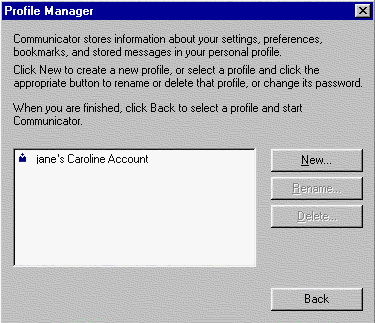

Creating User Profiles in Netscape Communicator 4.5
To create additional user profiles
1. If Communicator is running, from the File menu choose Exit.
2. From the Start menu, choose Programs, then Netscape Communicator, then choose Utilities, then User Profile Manager.
3. Click New.
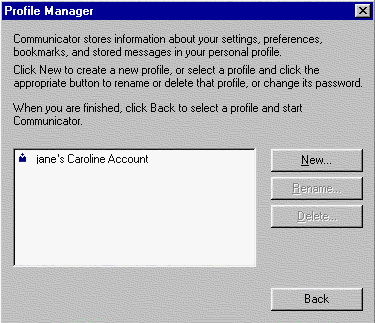
4. Click Next.
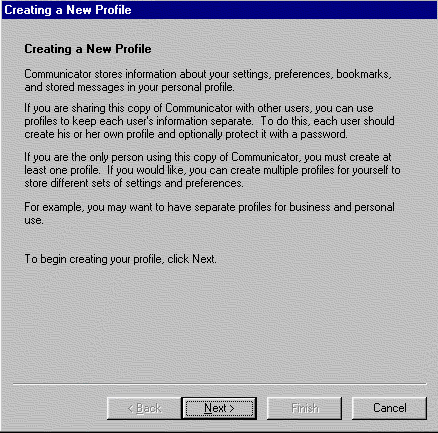
6. Enter a Profile Name and then click Next.
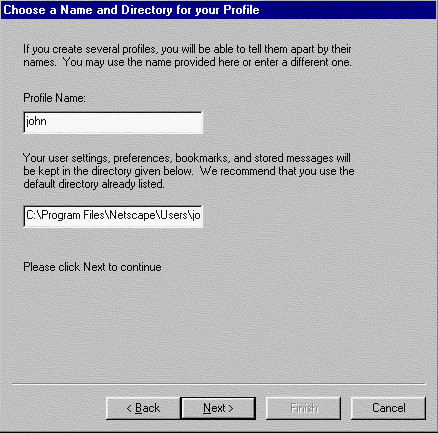
7. Select Yes and then click
Next.
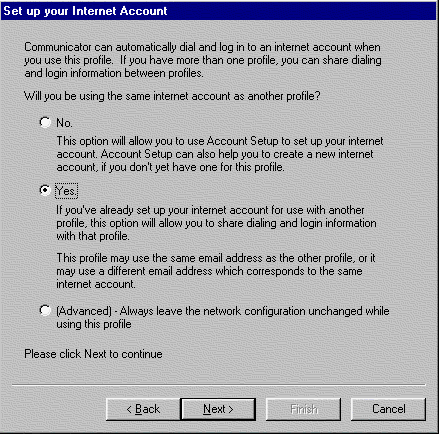
8. Select your dial-up Account Name from the list and the
click Next.
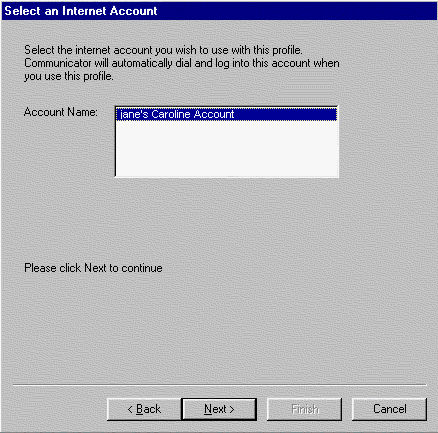
9. Enter your Name and E-Mail Address as shown below
and the click Next.
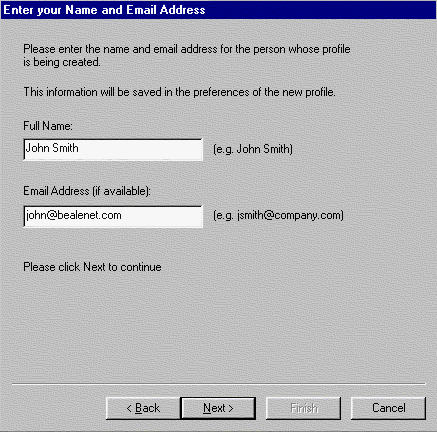
10. Enter mailhost.bealenet.com like the example below. Then
click Next.
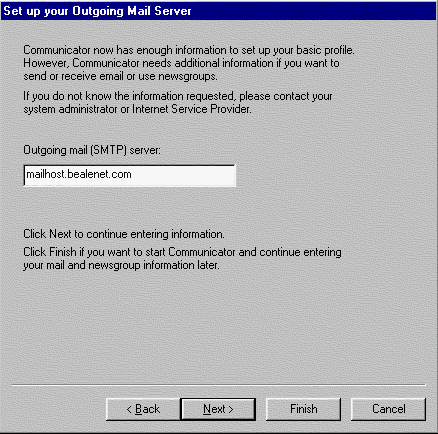
11. Enter the information as in the example below. Then click Next.
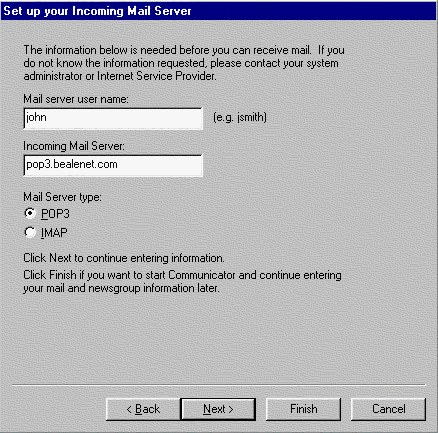
12. Make sure your screen looks like the one below and then click Finish.
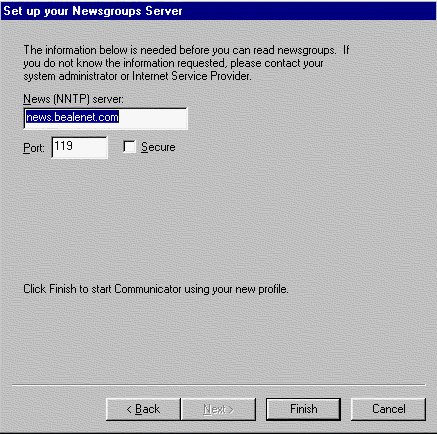
Send mail to bge@bealenet.com with questions or comments about this web site.